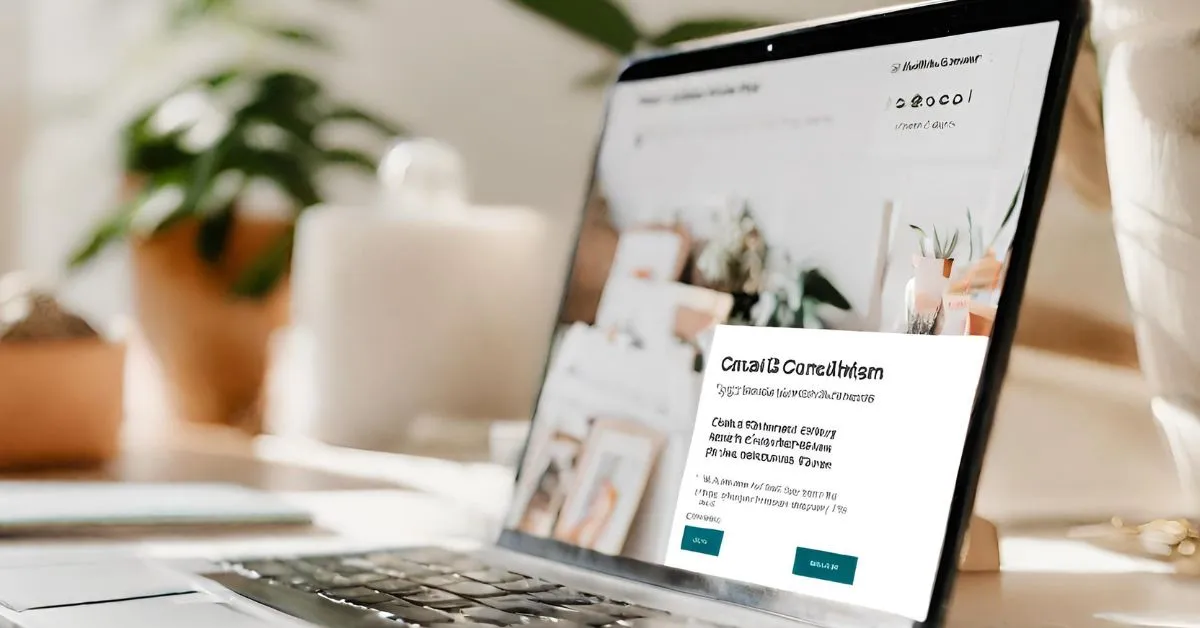Mailchimp is a popular email marketing platform that offers a variety of features to help you create and manage your email campaigns.
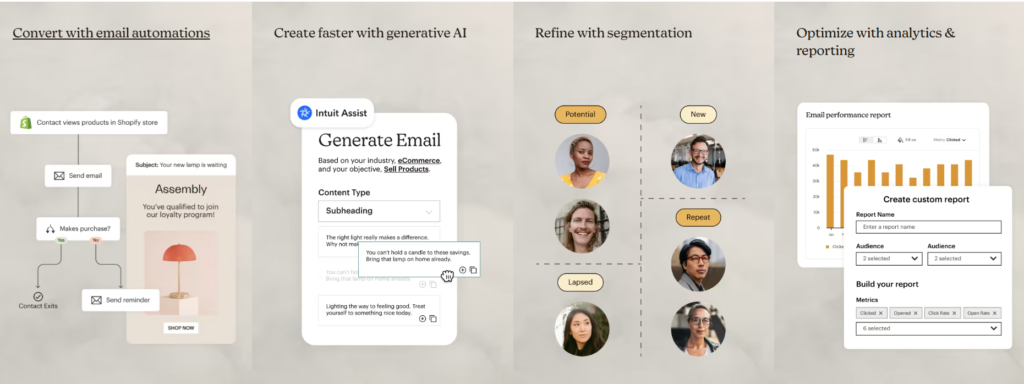
In this article, we’ll walk you through the basics of using Mailchimp, step-by-step.
1. Create an account
The first step is to create a Mailchimp account. You can do this by visiting the Mailchimp website and clicking on the “Sign Up” button.
Once you’ve created an account, you’ll need to add your contact information and create a password.
2. Import your email list
Once you’ve created an account, you need to import your email list. You can do this by uploading a CSV file or by connecting to a third-party email marketing service.
If you don’t have an email list yet, you can start collecting email addresses from your website, landing pages, and social media.
3. Create a campaign
Once you’ve imported your email list, you can start creating your email campaign. To do this, click on the “Create” button and select the type of campaign you want to create.
Mailchimp offers a variety of different campaign types, such as regular email campaigns, automated email campaigns, and RSS-to-email campaigns.
4. Design your email
Once you’ve selected a campaign type, you can start designing your email. Mailchimp offers a variety of different email templates to choose from.
You can also use the Mailchimp drag-and-drop email builder to create your own custom email design.
5. Add content to your email
Once you’ve designed your email, you can start adding content. You can add text, images, videos, and links to your email.
Be sure to proofread your email before you send it out.
6. Send your email
Once you’re happy with your email, you can send it out to your subscribers. To do this, click on the “Send” button.
Mailchimp will send your email to your subscribers and provide you with a report of the campaign results.
Tips for using Mailchimp
Here are some tips for using Mailchimp:
- Use Mailchimp’s email templates to save time and create professional-looking emails.
- Use Mailchimp’s drag-and-drop email builder to create your own custom email designs.
- Segment your email list so you can send targeted emails to your subscribers.
- Personalize your emails by using your subscribers’ names and other relevant information.
- Use clear and concise subject lines.
- Write engaging content that is relevant to your subscribers.
- Include a call to action in your emails.
- Test and optimize your email campaigns to see what works best with your audience.
- Stay consistent with your email marketing by sending regular emails to your subscribers.
Mailchimp FAQs
- How much does Mailchimp cost?
- Mailchimp offers a variety of pricing plans, including a free plan for businesses with up to 2,000 subscribers. Paid plans start at $10 per month and include additional features such as email automation, A/B testing, and custom branding.
- What are the benefits of using Mailchimp?
- Mailchimp is a powerful and easy-to-use email marketing platform that can help businesses of all sizes grow their audience, engage their customers, and drive sales. Some of the benefits of using Mailchimp include:
- A large library of email templates and themes
- Easy-to-use drag-and-drop email builder
- Powerful segmentation and targeting tools
- Comprehensive reporting and analytics
- Mailchimp is a powerful and easy-to-use email marketing platform that can help businesses of all sizes grow their audience, engage their customers, and drive sales. Some of the benefits of using Mailchimp include:
- How do I get started with Mailchimp?
- It’s easy to get started with Mailchimp. Simply create a free account, add your contacts, and start creating email campaigns. You can also find helpful resources such as tutorials and guides on the Mailchimp website.
Account and Billing
- How do I upgrade my Mailchimp plan?
- You can upgrade your Mailchimp plan at any time by logging into your account and clicking on the “Billing” tab. You can also contact Mailchimp customer support for assistance.
- How do I cancel my Mailchimp account?
- You can cancel your Mailchimp account at any time by logging into your account and clicking on the “Billing” tab. You will need to confirm your cancellation before it takes effect.
- What are the payment options for Mailchimp?
- Mailchimp accepts a variety of payment methods, including credit cards, debit cards, and PayPal.
Contacts and Audiences
- How do I import my contacts into Mailchimp?
- You can import your contacts into Mailchimp using a variety of methods, including CSV files, Excel spreadsheets, and Google Contacts. You can also find instructions on how to import contacts from other popular CRMs.
- How do I segment my contacts?
- You can segment your contacts based on a variety of criteria, such as demographics, interests, and purchase history. Segmentation allows you to send more targeted and relevant emails to your subscribers.
- How do I create a custom audience?
- You can create a custom audience based on your website traffic, social media followers, or other data sources. Custom audiences allow you to target your advertising and marketing efforts more effectively.
Campaigns and Automation
- How do I create an email campaign?
- Mailchimp’s drag-and-drop email builder makes it easy to create professional-looking emails in minutes. You can also choose from a variety of email templates.
- How do I automate my email marketing?
- Mailchimp’s automation tools allow you to send automated emails based on a variety of triggers, such as a subscriber’s birthday or purchase history. Automation can help you save time and improve your marketing results.
- How do I track the results of my email campaigns?
- Mailchimp provides comprehensive reporting and analytics that allow you to track the open rate, click-through rate, and conversion rate of your email campaigns. You can also use this data to improve your future campaigns.
Integrations and Add-ons
- What integrations are available for Mailchimp?
- Mailchimp integrates with a variety of popular CRM, e-commerce, and social media platforms. This allows you to connect your Mailchimp account with your other business tools and streamline your marketing workflow.
- What add-ons are available for Mailchimp?
- Mailchimp offers a variety of add-ons that can extend the functionality of the platform. Some popular add-ons include SMS marketing, social media marketing, and surveys.
Support and Resources
- Where can I find help for using Mailchimp?
- Mailchimp offers a variety of support resources, including a help center, knowledge base, and community forum. You can also contact Mailchimp customer support by email or phone.
- Are there any training resources available for Mailchimp?
- Yes, Mailchimp offers a variety of training resources, including tutorials, webinars, and certification courses. You can also find a wealth of information on the Mailchimp blog.
Conclusion
Mailchimp is a powerful email marketing platform that can help you create and manage successful email campaigns. By following the tips above, you can get the most out of Mailchimp and achieve your marketing goals.