The market has become saturated with website builders. Thus, how can you determine which is the best solution for you? The real answer to the question of which website builder is best will depend on your particular requirements.
It’s now simpler than ever to make your own website without knowing any code thanks to website builders. Even website builders with specialized features for e-commerce online shops and blogs exist. The best website builders are simple to use, reasonably priced, and opportunity for development in the future.
We’ll go over the advantages and disadvantages of the most popular solutions in this post to assist you in selecting the best website builder.
In this article, we shall compare the following best website builders for small businesses overall.
Best Website Builders of 2024
Weebly: Best for beginners, small businesses and NPOs
WordPress: Best for overall, versatility, bloggers, developers
Shopify: Best for dropshipping, e-commerce
Wix: Best for small business
Squarespace: Best for creative projects, bloggers, entrepreneurs
Tilda: Best for landing pages, portfolios, designers
Table of Contents
How to Choose the Best Website Builder for your business?
We recommend you to establish your website goals in writing before comparing the best website builders. What features would you like to see on your website, and what are your goals?
You can list things like having a contact form, photo gallery, blog section, online store (eCommerce), SEO features, social networking features, etc.
If you’re not sure what you want, look for ideas on your competitors’ website.
The majority of website builders include an easy-to-use drag-and-drop interface so you may create a new website without knowing any code. To test drive before you commit, you may take advantage of the trial accounts (free plans) or the substantial money-back guarantee.
Then, you need to think about your alternatives for advancement. Will you be updating your website frequently? Does the blog section make sense? In the future, would your website be selling products online?
As your company expands, you must ensure that the website builder you select can meet your expectations.
1. Weebly

Weebly’s affordability, adaptability, and user-friendliness make it the greatest website builder available. Square purchased Weebly in 2018, combining Square’s expertise in e-commerce with the site development capabilities of Weebly’s drag-and-drop editor. You may now use Weebly’s well-liked editor to make a small company website or select an online store and construct it with Square’s simple e-commerce site builder.
Why choose Weebly?
Weebly is a popular website builder that is known for its ease of use and affordability. It is a good choice for beginners who want to create a simple website without any coding experience. Weebly also offers a variety of features that are useful for businesses, such as e-commerce capabilities and SEO tools.
Who should use Weebly?
Overall, Weebly is a good choice for businesses and individuals who want to create a simple website without a lot of fuss. It is affordable, easy to use, and offers a variety of features.
Weebly’s versatility makes it suitable for a broad spectrum of users, from individuals seeking to establish their online presence to businesses aiming to expand their reach.
- Individuals: Weebly is an ideal choice for individuals who want to create personal blogs, online portfolios, or hobby websites without the complexities of coding.
- Small Businesses: Weebly’s e-commerce capabilities and affordable pricing make it an attractive option for small businesses seeking to establish their online stores.
- Non-Profit Organizations: Non-profit organizations can utilize Weebly’s platform to build their websites, showcase their missions, and connect with potential donors.
Pros:
- Ease of use: Weebly is one of the easiest website builders to use. It has a drag-and-drop interface that makes it easy to add and arrange content on your website.
- Affordability: Weebly offers a free plan that includes basic features such as a custom domain name and SSL security. You can also upgrade to a paid plan for more features, such as e-commerce capabilities and SEO tools.
- Mobile-friendly: Weebly websites are mobile-friendly, so they will look good on all devices.
- Variety of templates: Weebly offers a variety of templates to choose from, so you can create a website that matches your brand and style.
- SEO tools: Weebly offers a variety of SEO tools to help you improve your website’s ranking in search engine results pages (SERPs).
- E-commerce capabilities: Weebly offers e-commerce capabilities so you can sell products or services online.
- Social media integration: Weebly makes it easy to integrate your website with your social media accounts.
Cons:
- Limited customization: Weebly offers less customization than some other website builders, such as Squarespace or Wix. This means that you may not be able to create a website that is exactly the way you want it to look.
- Limited third-party apps: Weebly offers a smaller selection of third-party apps than some other website builders. This means that you may not be able to find the specific apps you need to extend the functionality of your website.
- Limited customer support: Weebly offers limited customer support. This means that you may have to wait for a while to get your questions answered.
Pricing
Weebly offers a tiered pricing structure to suit different needs and budgets:
| Plan | Monthly Price | Annual Price | Features |
|---|---|---|---|
| Free | $0 | $0 | Custom domain name, SSL security, 500MB storage |
| Connect | $6 | $72 | 5GB storage, ad-free experience, SEO tools |
| Pro | $12 | $144 | 10GB storage, e-commerce capabilities, social media integration |
| Business | $25 | $300 | 25GB storage, unlimited bandwidth, advanced SEO tools |
| Performance | $26 | $312 | 50GB storage, unlimited bandwidth, advanced site metrics |
Conclusion
Weebly stands as a robust and beginner-friendly website builder that empowers individuals and businesses to create professional-looking websites without extensive coding knowledge. Its intuitive interface, coupled with a diverse range of pre-designed templates and affordable pricing plans, makes it a compelling option for those seeking to establish their online presence effectively.
Whether you’re an individual blogger, a small business owner, or a representative of a non-profit organization, Weebly can serve as a valuable tool for crafting a website that aligns with your brand and goals.
2. WordPress

WordPress, a name synonymous with blogging and content management, has revolutionized the way we create and share online content. Its versatility, ease of use, and vast community have made it the go-to platform for millions of websites worldwide. But why should you choose WordPress over the plethora of other CMS options available?
Why choose WordPress?
WordPress stands out due to its user-friendly interface, extensive plugin ecosystem, and robust security features. It’s no wonder it powers over 43% of all websites, making it the undisputed king of CMS.
WordPress is designed for non-technical users. Its intuitive interface makes creating and managing content a breeze. With drag-and-drop functionality and a wealth of pre-built templates, you can build a professional-looking website without any coding knowledge.
WordPress boasts an unparalleled plugin ecosystem, with over 59,000 plugins available. These plugins extend the functionality of your website, enabling you to add features like e-commerce, social media integration, and SEO optimization.
Who should use WordPress?
WordPress is incredibly versatile, catering to a wide range of users, from individuals with personal blogs to large businesses with complex websites. Here are some examples of who should consider using WordPress:
- Bloggers: WordPress is the ideal platform for personal blogs, offering a user-friendly interface and a vast blogging community.
- Businesses: Businesses of all sizes can benefit from WordPress’s e-commerce capabilities, marketing tools, and SEO optimization features.
- Developers: Developers can extend WordPress’s functionality with its extensive API and plugin ecosystem.
- Freelancers: Freelancers can use WordPress to build websites for their clients, leveraging its ease of use and wide range of themes and plugins.
Like any platform, WordPress has its strengths and weaknesses. Let’s weigh the pros and cons to help you decide if WordPress is the right choice for you:
Pros:
- Easy to use: Intuitive interface and drag-and-drop functionality make it beginner-friendly.
- Vast plugin ecosystem: Over 59,000 plugins extend WordPress’s functionality.
- Robust security: Frequent updates and a dedicated security team ensure website protection.
- Mobile-friendly: WordPress themes are designed to adapt to various screen sizes.
- Large community: Active support forums and a wealth of online resources.
Cons:
- Maintenance requirements: Regular updates and plugin maintenance are necessary for optimal performance.
- Potential security vulnerabilities: Third-party plugins can introduce vulnerabilities if not carefully chosen and maintained.
- Learning curve: Mastering advanced features may require some effort.
Pricing
WordPress offers a variety of pricing plans to suit different needs and budgets. The free plan provides basic features, such as a custom domain name and SSL security, while paid plans offer more advanced features, such as e-commerce capabilities, SEO tools, and marketing tools.
Here is a table of the current WordPress pricing plans:
| Plan | Monthly Price | Annual Price | Features |
|---|---|---|---|
| Free | $0 | $0 | Custom domain name, SSL security, 3GB storage, 25,000 visitors per month |
| Personal | $9 | $84 | Custom domain name, SSL security, 5GB storage, 50,000 visitors per month, ad-free experience |
| Premium | $18 | $162 | Custom domain name, SSL security, 10GB storage, 100,000 visitors per month, ad-free experience, social media integration |
| Business | $40 | $360 | Custom domain name, SSL security, 20GB storage, 250,000 visitors per month, ad-free experience, social media integration, e-commerce capabilities |
| Enterprise | Contact sales | Contact sales | Custom domain name, SSL security, unlimited storage, unlimited visitors per month, ad-free experience, social media integration, e-commerce capabilities, advanced security features |
Conclusion
WordPress is a powerful and versatile CMS that empowers individuals and businesses to create and manage their online presence. Its ease of use, extensive plugin ecosystem, and robust security features have made it the most popular CMS in the world. If you’re looking for a platform to build your website, blog, or online portfolio, WordPress is an excellent choice.
3. Shopify

Shopify has emerged as the frontrunner in the e-commerce realm, empowering businesses of all sizes to establish their online stores and seamlessly manage their sales operations. Its user-friendly interface, extensive feature set, and robust support system have made it the go-to platform for entrepreneurs seeking to venture into the digital marketplace.
Why choose Shopify?
Shopify’s appeal lies in its comprehensive approach to e-commerce, encompassing everything from store creation to order fulfillment. It’s an excellent choice for businesses that prioritize ease of use, scalability, and access to a vast range of features.
Shopify’s drag-and-drop interface makes it incredibly easy to create a professional-looking online store without any coding knowledge. The platform provides a variety of pre-designed templates and themes, allowing users to customize their store’s aesthetic to align with their brand identity.
Shopify offers a plethora of features to streamline e-commerce operations, including:
- Product Management: Easily add, edit, and manage product listings with detailed descriptions, images, and pricing.
- Inventory Management: Track inventory levels, receive stock alerts, and manage product variations to ensure optimal stock levels.
- Payment Gateways: Integrate various payment gateways, including PayPal, Stripe, and Shopify Payments, to accept online payments securely.
- Shipping and Fulfillment: Integrate shipping carriers and automate fulfillment processes to streamline order delivery.
- Marketing and Analytics: Utilize Shopify’s built-in marketing tools to promote your products and gain valuable insights from website analytics.
Who should use Shopify?
Shopify’s versatility makes it suitable for a wide range of businesses, including:
- Retail Stores: Shopify empowers traditional retailers to expand their online presence and reach a broader customer base.
- Fashion Brands: Shopify provides a platform for fashion brands to showcase their products, manage inventory, and process orders efficiently.
- Food and Beverage Businesses: Shopify enables restaurants, cafes, and other food and beverage businesses to accept online orders and manage delivery or pickup services.
- Handcrafted Artisans: Shopify allows artisans and crafters to sell their unique products directly to consumers through their own online stores.
To help you make an informed decision, let’s delve into the pros and cons of using Shopify:
Pros:
- Ease of Use: Shopify’s intuitive interface and drag-and-drop functionality make it easy to create and manage an online store without coding expertise.
- Comprehensive Feature Set: Shopify offers a wide range of features to manage all aspects of e-commerce operations, from product management to inventory tracking to order fulfillment.
- Scalability: Shopify can accommodate businesses of all sizes, from small startups to large enterprises, and seamlessly scales with your business growth.
- Security and Reliability: Shopify employs robust security measures to protect customer data and financial transactions.
- App Marketplace: Shopify’s extensive app marketplace provides access to thousands of third-party apps that extend the platform’s functionality.
Cons:
- Transaction Fees: Shopify charges transaction fees for each sale processed through its platform, which can add up for high-volume businesses.
- Limited Customization: While Shopify offers a variety of themes and templates, some users may find the customization options to be restrictive compared to other platforms.
- Learning Curve: Despite its ease of use, mastering Shopify’s advanced features may require some effort and time investment.
Pricing
| Plan | Monthly Price | Annual Price | Features |
|---|---|---|---|
| Lite | $9 | $108 | Basic features for small businesses |
| Basic Shopify | $29 | $348 | Unlimited products, inventory management, and discount codes |
| Shopify | $79 | $948 | Gift cards, abandoned cart recovery, and multi-currency support |
| Advanced Shopify | $299 | $3588 | Inventory management at multiple locations, product filtering, and carrier-calculated shipping rates |
Conclusion
Shopify stands as a comprehensive and user-friendly e-commerce platform that empowers businesses of all sizes to establish their online presence and thrive in the digital marketplace. Its extensive feature set, scalability, and robust support system make it an ideal choice for businesses seeking to streamline their e-commerce operations and achieve their sales goals.
4. Wix

Wix, a renowned website builder, has gained immense popularity due to its versatility, ease of use, and impressive range of templates. Whether you’re a creative individual seeking to showcase your portfolio, a business owner aiming to establish an online presence, or an entrepreneur venturing into e-commerce, Wix has the tools and features to empower you to create a professional-looking website that aligns with your brand and goals.
Why choose Wix?
Wix’s appeal lies in its accessibility and adaptability. It’s an excellent choice for users of all technical backgrounds, from beginners with no coding experience to experienced designers seeking creative freedom.
Wix’s drag-and-drop interface eliminates the need for coding knowledge, making website creation a breeze. The intuitive platform guides users through the process, ensuring a smooth and enjoyable experience.
Wix offers an impressive library of over 500 pre-designed templates, catering to a wide range of website types, including business websites, personal blogs, online portfolios, and e-commerce stores. These templates provide a solid foundation upon which users can customize their websites to match their unique style and brand identity.
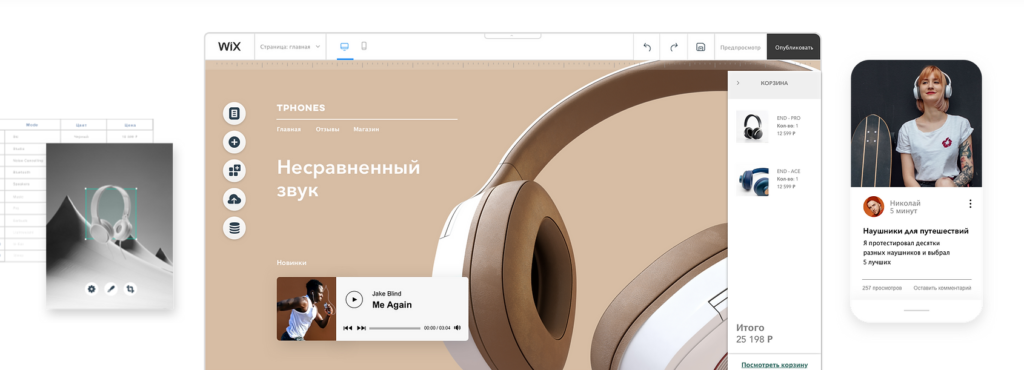
Who should use Wix?
Wix’s versatility makes it suitable for a diverse range of users, including:
- Creative Individuals: Wix is an ideal choice for creatives such as photographers, artists, and designers to showcase their work and build a strong online presence.
- Small Businesses: Wix provides a user-friendly platform for small businesses to establish their online presence, promote their products or services, and connect with potential customers.
- Entrepreneurs: Wix empowers entrepreneurs to venture into e-commerce by creating online stores with integrated payment gateways, shipping options, and inventory management tools.
- Non-Profit Organizations: Non-profit organizations can utilize Wix to build their websites, highlight their missions, and engage with potential donors and volunteers.
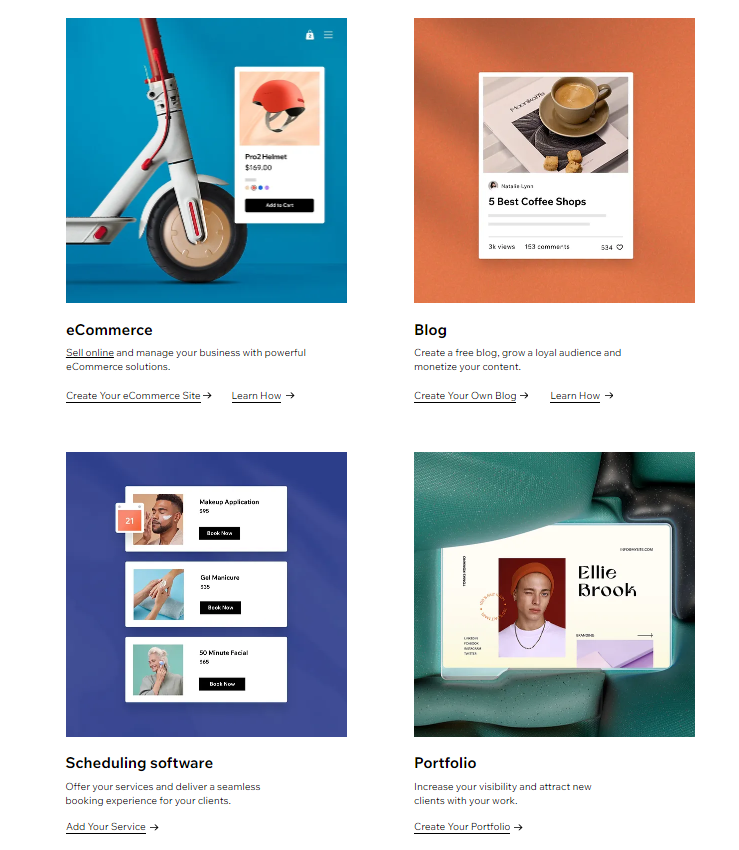
Pros:
- Ease of Use: Wix’s drag-and-drop interface and intuitive navigation make it incredibly easy to use, even for beginners.
- Extensive Template Collection: Wix offers a vast library of pre-designed templates, catering to various website types and styles.
- Creative Freedom: Wix provides extensive customization options, allowing users to personalize their websites to align with their brand and preferences.
- E-commerce Capabilities: Wix offers integrated e-commerce features, enabling users to sell products or services online.
- Mobile-Friendly Websites: Wix ensures that websites created on its platform are optimized for mobile devices.
Cons:
- Limited SEO Tools: Wix’s SEO tools may not be as comprehensive as some competitors, requiring additional effort for search engine optimization.
- App Marketplace: Wix’s app marketplace is not as extensive as some competitors, limiting the range of additional functionalities.
- Learning Curve: Mastering Wix’s advanced features may require some effort and time investment.
Pricing
| Plan | Monthly Price | Annual Price | Features |
|---|---|---|---|
| Connect | $4.50 | $54 | Basic features for small businesses and personal websites |
| Limitless | $12.50 | $150 | Unlimited bandwidth, HD video support, and social media integration |
| Combo | $17.50 | $210 | Site builder, Google Analytics, and visitor insights |
| Business Unlimited | $22.50 | $270 | Custom domain name, site security, and professional email |
| Business VIP | $37.50 | $450 | Priority support, design services, and a business analytics dashboard |
Conclusion
Wix stands as a versatile and user-friendly website builder that empowers individuals and businesses of all sizes to create professional-looking websites without extensive coding knowledge. Its intuitive interface, coupled with an extensive template collection and creative freedom, makes it a compelling option for those seeking to establish their online presence effectively.
5. Squarespace

Squarespace has carved a niche for itself as a website builder that prioritizes aesthetics and design. Its sleek templates, intuitive interface, and powerful editing tools have made it a popular choice for creatives, artists, and businesses seeking to establish a visually appealing online presence.
Why choose Squarespace?
Squarespace’s appeal lies in its focus on design and its ability to create stunning websites without compromising on functionality. It’s an excellent choice for those who value aesthetics and want to create a website that reflects their unique brand and style.
Squarespace offers a collection of over 70 pre-designed templates, each meticulously crafted to showcase visual content and convey a sense of style. These templates provide a solid foundation for creating websites that are both aesthetically pleasing and user-friendly.
Squarespace’s drag-and-drop interface makes it easy to add, edit, and arrange content on your website. The platform provides a variety of editing tools, including image editing, typography options, and layout controls, allowing you to create a visually appealing and well-structured website.
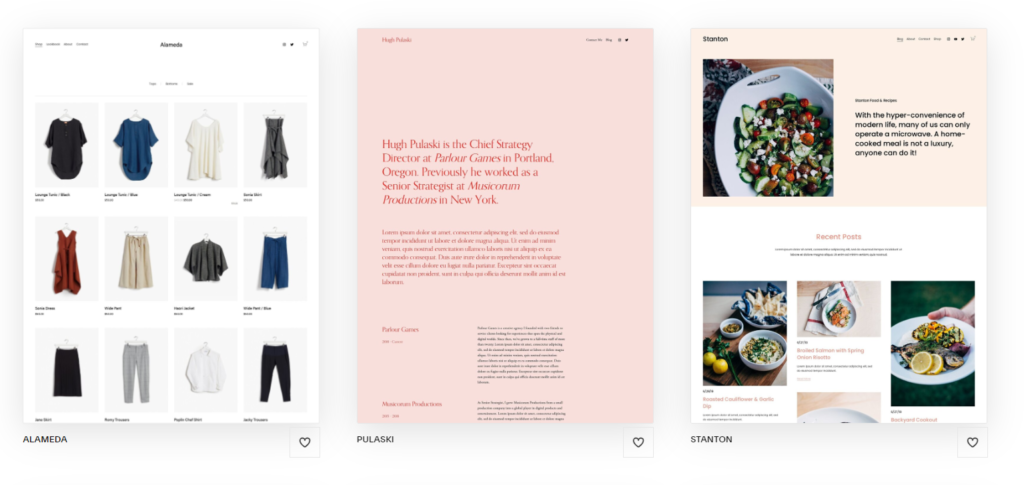
Who should use Squarespace?
Squarespace’s focus on design and aesthetics makes it particularly suitable for creative individuals and businesses, including:
- Artists and Designers: Squarespace provides the perfect platform for artists, photographers, and designers to showcase their work and establish their online presence.
- Creative Businesses: Squarespace is an excellent choice for creative businesses, such as marketing agencies, design studios, and fashion brands, to create websites that reflect their unique brand identity.
- Bloggers and Writers: Squarespace’s blogging platform offers a variety of features to enhance your writing and create visually appealing blog posts.
- Businesses with a Focus on Visual Content: Businesses that rely heavily on visual content, such as restaurants, hotels, and tourism companies, can utilize Squarespace to create visually stunning websites that capture attention.
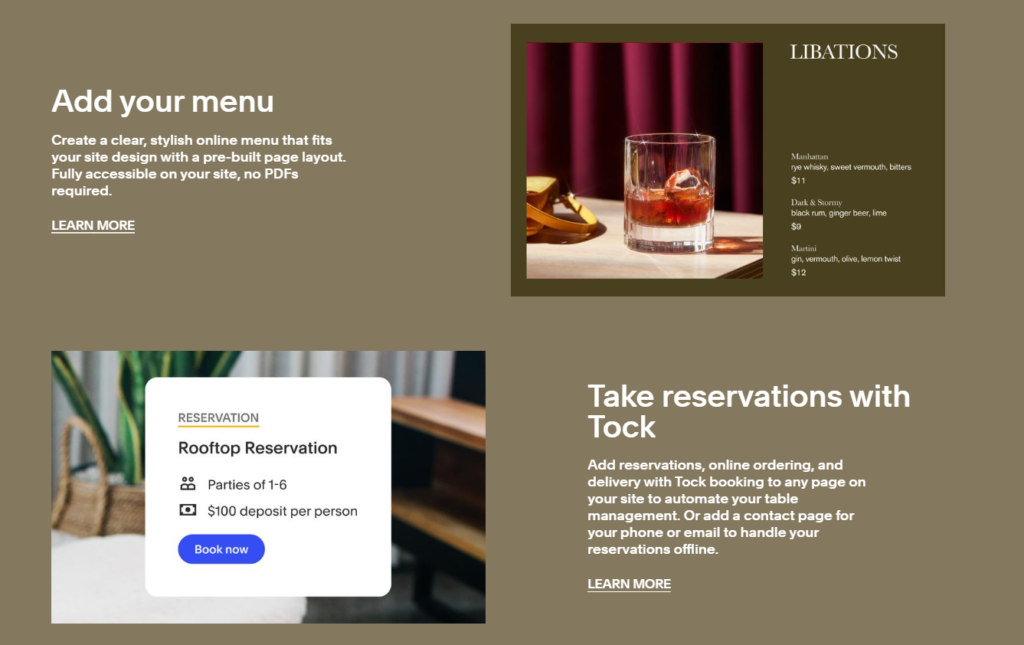
Pros:
- Design-Centric Templates: Squarespace offers a collection of beautifully crafted templates that are ideal for showcasing visual content and conveying a sense of style.
- Intuitive Interface and Editing Tools: Squarespace’s drag-and-drop interface and powerful editing tools make it easy to create and customize a professional-looking website without coding expertise.
- Content Management Capabilities: Squarespace provides a comprehensive set of content management tools to manage your website’s content effectively, including blog posts, galleries, and various other content types.
- E-commerce Capabilities: Squarespace offers integrated e-commerce features, enabling users to sell products or services online.
- Mobile-Friendly Websites: Squarespace ensures that websites created on its platform are optimized for mobile devices.
Cons:
- Limited Customization Options: Compared to some other website builders, Squarespace offers less extensive customization options, which may restrict creative freedom for certain users.
- Pricing Structure: Squarespace’s pricing plans can be higher than some competitors, particularly for advanced features.
- Potential Learning Curve: Mastering Squarespace’s advanced features may require some effort and time investment.
Pricing
| Plan | Monthly Price | Annual Price | Features |
|---|---|---|---|
| Personal | $16 | $192 | Basic features for personal websites and blogs |
| Business | $26 | $312 | Unlimited storage, bandwidth, and custom email |
| Commerce | $41 | $492 | E-commerce capabilities, inventory management, and customer accounts |
| Unlimited | $76 | $912 | Advanced features, including a site builder, Google Analytics, and visitor insights |
Conclusion
Squarespace stands as a design-focused website builder that caters to creative individuals and businesses seeking to establish visually appealing and user-friendly online presences. Its stunning templates, intuitive interface, and powerful editing tools empower users to create websites that align with their brand identity and engage their target.
6. Tilda
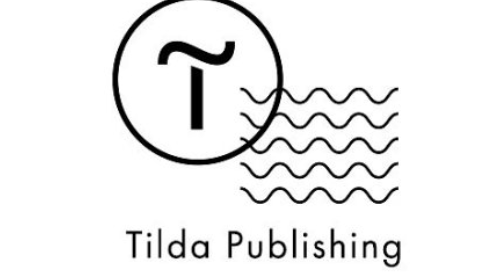
Tilda Publishing builds beautiful websites and tells stories without any code. Tilda helps create great websites, long reads, presentations, and landing pages, as well as photo stories, blogs, lookbooks, portfolios, and all other kinds of web projects. Tilda is basically an easy-to-use responsive page builder.
Why choose Tilda?
Tilda’s appeal lies in its blend of creativity and ease of use. It’s an excellent choice for those who prioritize a visually appealing and personalized website without extensive coding knowledge.
Tilda’s block-based approach to website creation sets it apart. Users can drag and drop a variety of pre-designed blocks, including text, images, videos, and forms, to create a website that reflects their unique style and content requirements.
Tilda ensures that websites created on its platform are optimized for mobile devices, adapting seamlessly to different screen sizes and providing a consistent user experience across all devices.
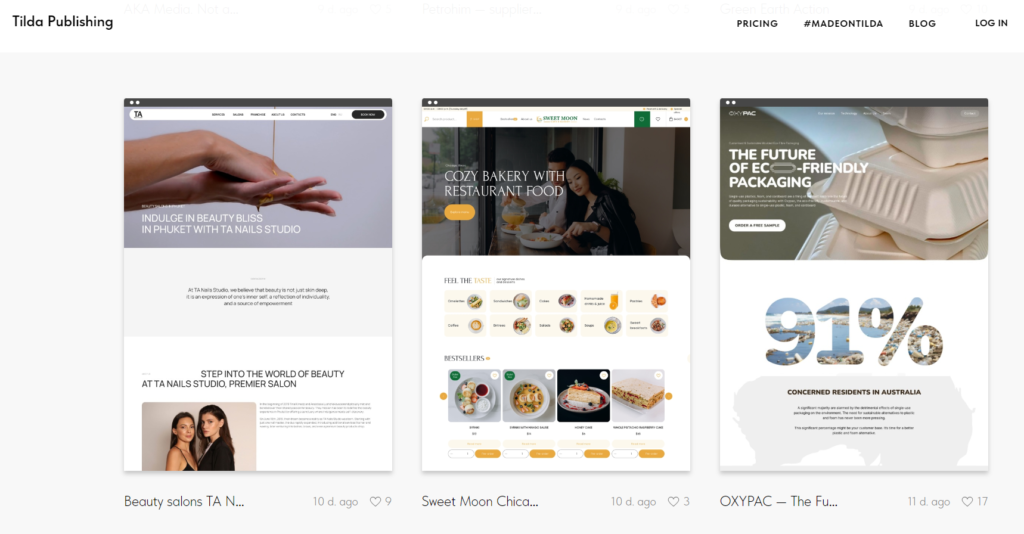
Who should use Tilda?
Tilda’s versatility makes it suitable for a diverse range of users, including:
- Content Creators: Tilda’s block-based approach and content-focused design make it ideal for content creators, such as bloggers, writers, and journalists, to showcase their work and engage with their audience.
- Entrepreneurs that want to make a website for their business on their own.
- Marketers who create landing pages, event pages, promotions, or special projects.
- Creative Professionals: Tilda empowers creative professionals, such as photographers, artists, and designers, to create visually stunning websites that showcase their portfolios and expertise.
- Businesses with Unique Content Needs: Businesses with unique content requirements, such as landing pages, product presentations, and online courses, can utilize Tilda’s flexibility to create tailored websites.
- Individuals and Small Businesses: Tilda is a user-friendly option for individuals and small businesses seeking to create professional-looking websites without the complexities of coding.
Pros:
- Pricing Structure: You can create a website for free. There are only two paid plans, and it’s very easy to understand them.
- Block-Based Website Creation: Tilda’s block-based approach offers flexibility and creative freedom, allowing users to create personalized websites without coding expertise.
- Content-Focused Design: Tilda prioritizes content, ensuring that the focus remains on the messaging and visuals, making it ideal for content-driven websites.
- Mobile-First Design: Tilda ensures that websites are optimized for mobile devices, providing a consistent user experience across all platforms.
- Variety of Pre-Designed Blocks: Tilda offers a wide range of pre-designed blocks, including text, images, videos, and forms, catering to diverse content needs.
- Interactive Elements: Tilda provides interactive elements, such as forms, buttons, and animations, to enhance user engagement.
Cons:
- Limited Customization: Compared to some other website builders, Tilda offers less extensive customization options, which may restrict creative freedom for certain users.
- Learning Curve: Mastering Tilda’s advanced features may require some effort and time investment.
Pricing
What makes Tilda different from other website builders:
- You can create a website for free
- There are only two paid plans, and it’s very easy to understand them
Tilda Personal: All the features of the platform, including newsletters, online forms, CRM, statistics, custom code, online store, and payment systems.
Tilda Business: Same + code export and the possibility to create 5 websites.
While other website builders split features and ask for additional fees to enable statistics, online forms, or e-commerce tools, Tilda plans include all the features.
| Plan | Monthly Price | Annual Price | Features |
|---|---|---|---|
| FREE | $0 | $0 | You can indeed create and publish a website on Tilda for free and it is not a time-limited promotion. You can customize your website URL, e.g., mysite.tilda.ws, and send the link to your friends or clients, advertise, promote on social media, and add it to your profile. |
| Personal | $10 | $120 | Connect your own domain, set up online forms, integrate third-party services, create an online store, insert custom HTML code, use a built-in CRM system, and much more. Free trial period offers 2 weeks of Personal Plan for free — no card required. After the trial period, you can go back to the free plan, all the work will be saved. |
| Business | $20 | $240 | Suitable for companies that have multiple websites — the cost per website comes out $4 per month; also great for designers who build websites for clients and work simultaneously on several projects, and for developers who want to export code. |
Conclusion
Tilda stands out as a unique and innovative website builder that empowers users to create visually appealing and content-driven websites without extensive coding knowledge. Its block-based approach, content-focused design, and mobile-first approach make it an excellent choice for individuals and businesses seeking to establish a strong online presence.
Whether you’re a content creator showcasing your work, a creative professional highlighting your portfolio, or a business with unique content needs, Tilda can serve as a valuable tool for crafting a website that aligns with your brand and goals.
Website builder FAQs
What is a website builder?
A website builder is a software application that allows you to create a website without having to code. Website builders typically have a drag-and-drop interface that makes it easy to add and edit content, and they offer a variety of pre-designed templates to help you get started.
What are the benefits of using a website builder?
There are many benefits to using a website builder, including:
- Easy to use: Website builders are specifically designed to be easy to use, even for beginners who have no coding experience.
- Affordability: Website builders are typically more affordable than hiring a web developer to create a website for you.
- Variety of features: Website builders offer a variety of features, including e-commerce capabilities, SEO tools, and social media integration.
- Mobile-friendly websites: Website builders ensure that websites created on their platform are optimized for mobile devices.
What are the different types of website builders?
There are two main types of website builders:
- WYSIWYG (What You See Is What You Get): WYSIWYG website builders allow you to see your website as you are creating it, making it easy to make changes and see how they will look before you publish your website.
- Code-based: Code-based website builders require some coding knowledge to use. However, they offer more flexibility and customization options than WYSIWYG builders.
How much do website builders cost?
Website builders typically offer a variety of pricing plans, ranging from free plans with limited features to paid plans with more advanced features. The cost of a website builder will depend on the specific features you need and the amount of storage and bandwidth you need for your website.
What are some popular website builders?
Some of the most popular website builders include:
- Wix
- Squarespace
- Shopify
- Weebly
- WordPress.org
- Tilda
How do I choose the best website builder for my needs?
The best website builder for you will depend on your specific needs and goals. Here are some factors to consider when choosing a website builder:
- Your level of technical expertise: If you are a beginner, choose a user-friendly builder with drag-and-drop functionality.
- The type of website you want to create: If you are creating a business website, you will need a builder that offers e-commerce capabilities. If you are creating a blog, you will need a builder that offers blogging tools.
- Your budget: Website builders typically offer a variety of pricing plans, so choose one that fits your budget.
Once I have chosen a website builder, how do I get started?
Most website builders offer tutorials and guides to help you get started. You can also find helpful information on the builder’s website and in online forums.
I’m having trouble creating my website. Can I get help?
Most website builders offer customer support to help you with any problems you may have. You can also find helpful information on the builder’s website and in online forums.


Pingback: Wix vs Squarespace (2024) - The Battle of Titans